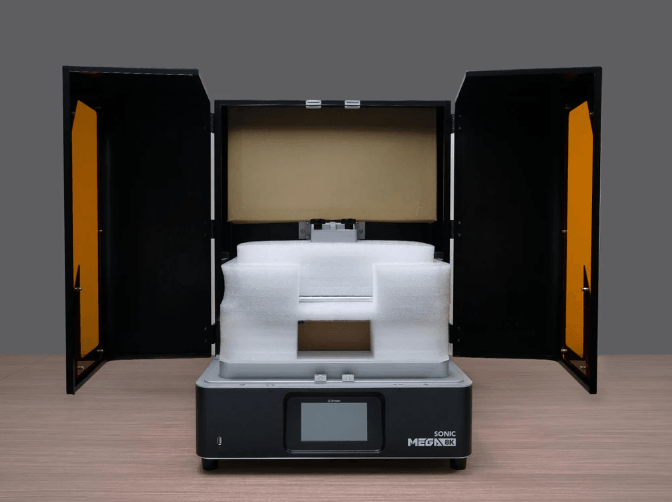When our screen is pressed by the forming table after being used for a period of time due to the uncleaning of the material trough, the screen will produce "linear" strip, the model will not be formed, and the forming table will have additional generation.
We may need to replace a new LCD screen. The specific detection method is as follows:
1. Remove the forming table
2. Remove the chute
3. Cover a piece of A4 paper to avoid eye injury during exposure test
4. Find the exposure test in the fuselage setting
5. Select grid and full black exposure test respectively
6. Observe whether the grid is complete and whether there is light leakage area in the full black state
If you have the above problems, you need to replace a LCD screen
Specific tutorials are as follows:
1. Remove the front cover of the fuselage
2. Remove the display cable
3. Remove the USB connector
4. Remove other motherboard links
5. Remove the screen and motherboard link cable
6. Tear off the adhesive strip around the LCD screen (do not discard it if there is no prepared adhesive tape and keep it properly for reuse)
7. Remove the LCD screen from the top
8. Place and install the new LCD
9. Link all parts of the flat cable
10. Power-on exposure detection
11. Install the front cover
Phrozen Mighty/Mega 8K LCD screen detection and replacement