Why do the Layers Shift During the Printing Process?
What’s Wrong with my Resin 3D Print?
When inspecting the 3D print, the supports seem intact, but horizontal layer shiftings are visible across your prints.
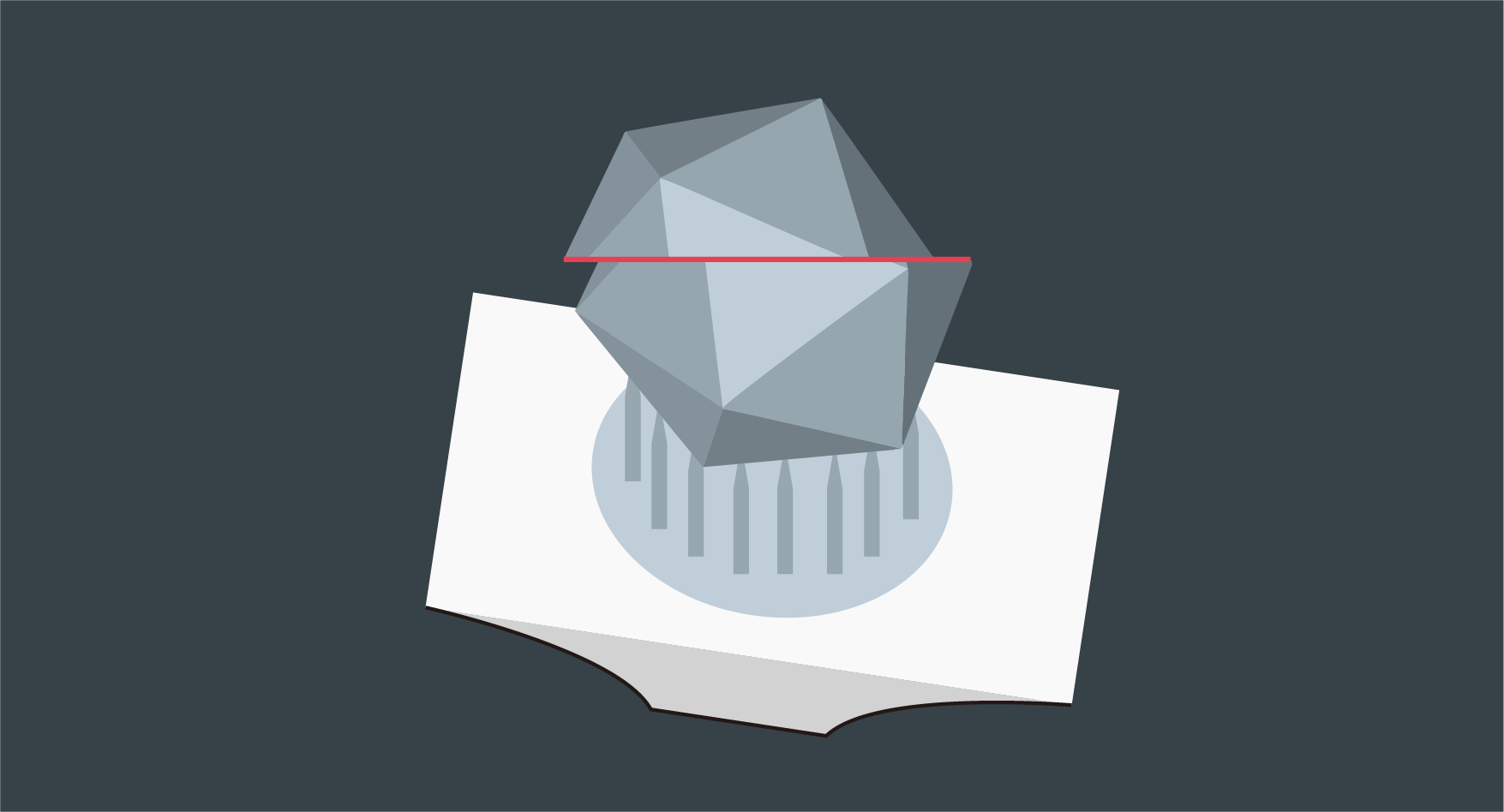
What Causes the 3D Printing Issue?
While the issue may be similar to the layer line issue, in which horizontal lines appear across your 3D prints. Placing supports improperly or incorrect hollowed print setup may cause abnormal suction force change during the printing process, which results in layer shifting.
Troubleshooting the Layer Shifting Issue
Resolving this issue may require adjusting the supports and re-hollowing the print. The following steps are in the order of the most likely cause of the issue:
Re-Hollowing Your 3D Prints in CHITUBOX:
- Wall thickness: Small print at least 1.5mm, large print at least 2mm.
- Precision: 30%
- Infill Structure: None
Adding Holes to the Your Hollowed 3D Prints in CHITUBOX:
- Drain Hole Size: 3mm
- Drain Hole Count: At least 2
- Drain Hole Placing: At the bottom of the print
Support Setup in CHITUBOX:
- Increase the Upper Diameter and Support Density. For suggested values, please refer to this article.
- Manually add supports to the part where the layer shifting occurred.
If you're still facing this issue, please fill out the following form, and our engineering team will get back to you within two business days.
