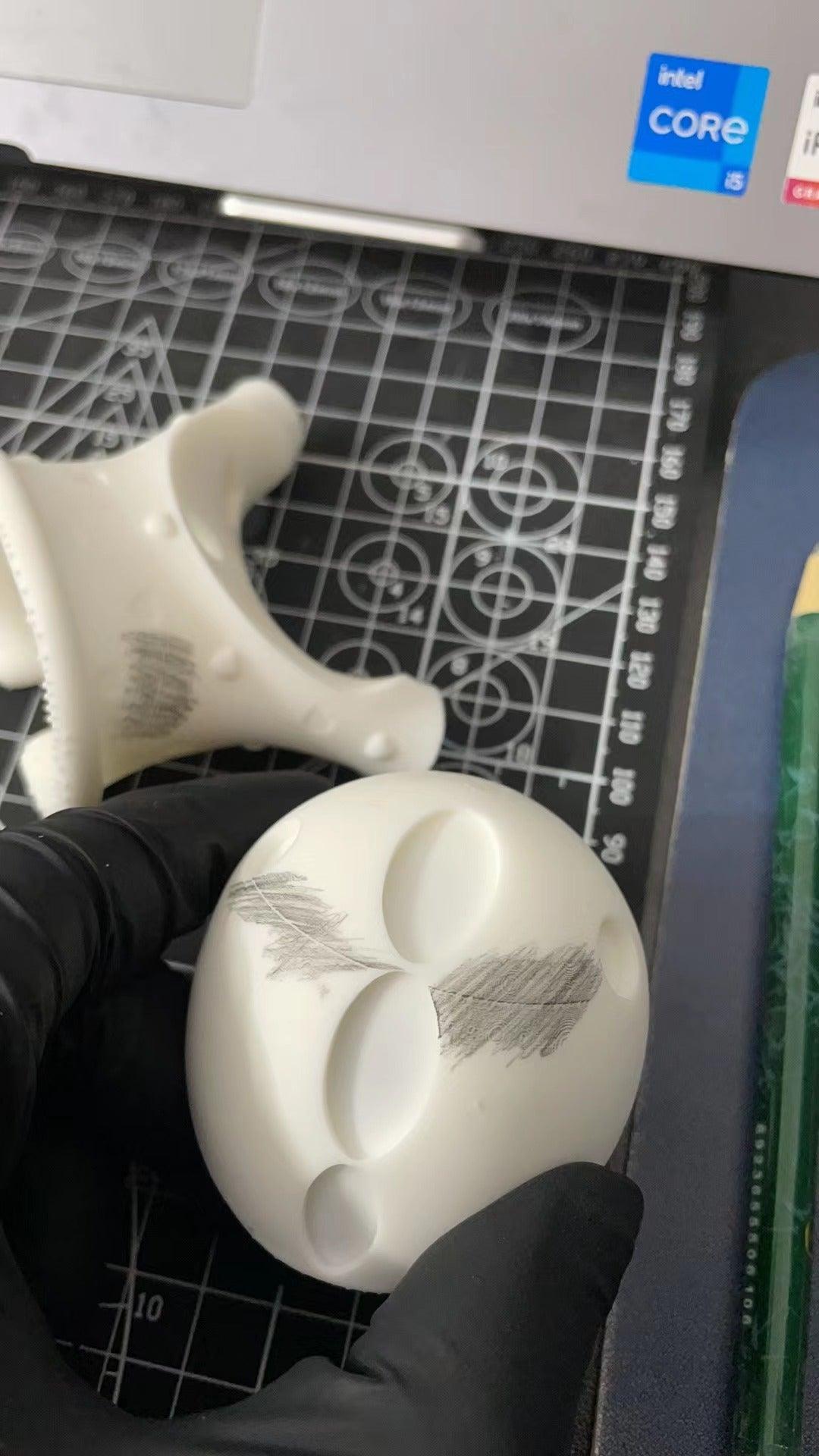https://youtube.com/shorts/8kSsdApUA28?feature=share
Problem description:
Every time my machine finishes printing, it will find horizontal lines in the same position on any model

Solution:
1、 From the software and model perspective:

1. Reduce the lifting speed
2. Increase model support and quantity
3. Add a pressure relief valve (perforated) to the hollow model
2、 From a hardware perspective:
1. Recalibrate the forming table (refer to the leveling video)
2. Confirm the status of the release film (ensure no damage)
3. Check if there is any abnormal noise in the up and down movement of the screw rod. If there is no noise, clean the screw rod and re lubricate it with lubricating grease containing WD-40, polytetrachloroethylene synthetic oil, or spindle oil containing PTFE particles
4. Recalibrate the level of the slider and T-board
If you need detailed steps and remote guidance tutorials, please contact email at 2818017587@qq.com
More 3D Print Knowledge Please Click