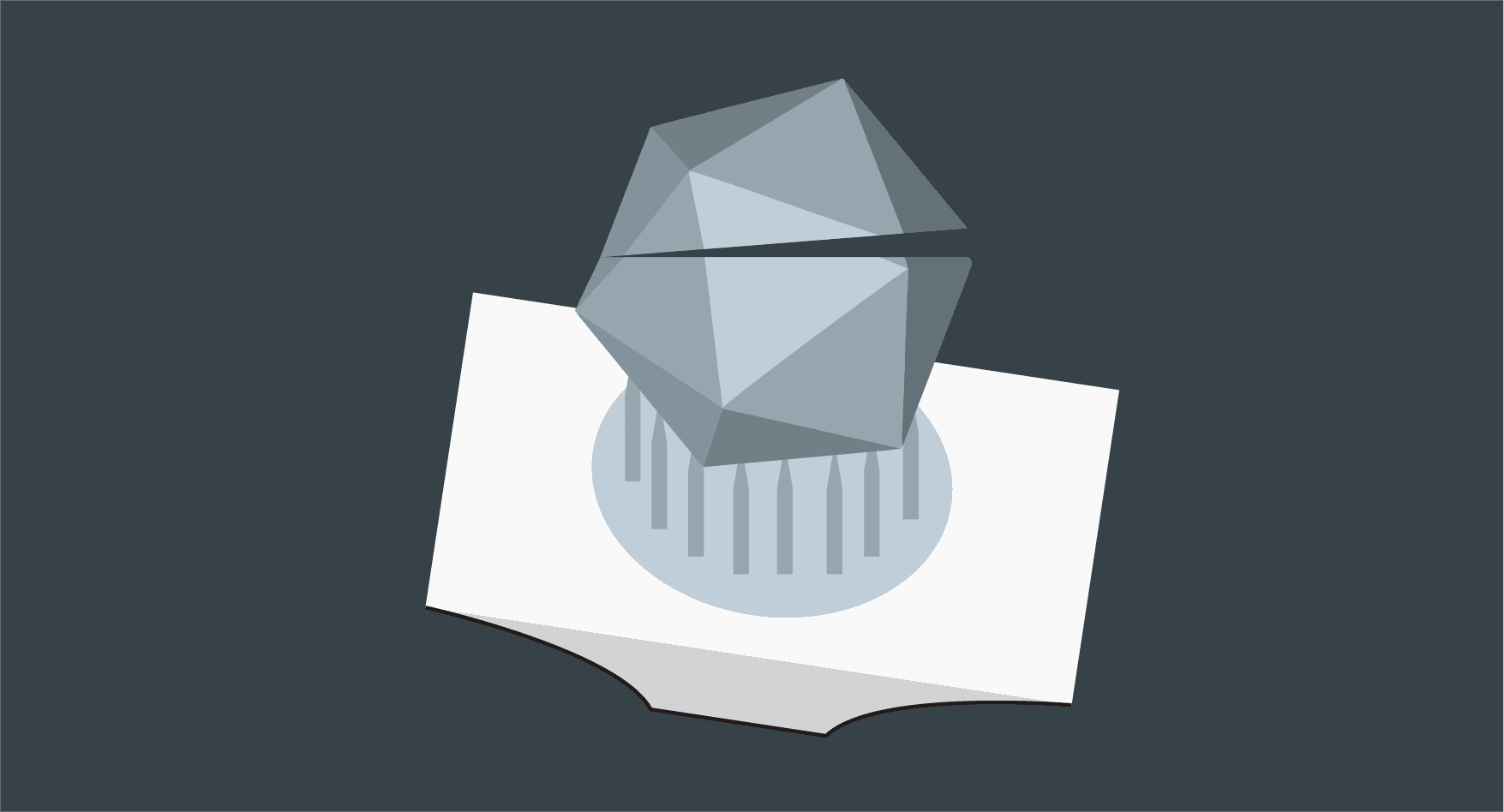Why did My 3D Print Crack?
What’s Wrong with My Resin 3D Print?
When inspecting the 3D print, you notice obvious cracks that have appeared across your print.

What Causes the Issue?
There are two main reasons why supports may break during mid-print. This usually happens due to either incorrect print setup for hollowed prints, a suction cup being created due to model rotation, or the Z-axis needing to be cleaned.
Troubleshooting the Model Cracking Issue
Resolving this issue may require lubricating the Z-rod, adjusting rotation, and re-hollowing the 3D print. We suggest following the steps down below in order to resolve this issue:
Add Holes to the Your Hollowed 3D Print in CHITUBOX:
- Drain Hole Size: 3mm
- Drain Hole Count: At least 2
- Drain Hole Placing: At the bottom of the print
- Make sure all the hollowed parts have drain holes to allow airflow, which will avoid vacuum suction.
Rotate Your 3D Print:
- Avoid printing the model on a flat surface. We suggest rotating on both the X-axis and Y-axis.
- Make sure the rotation doesn’t create a suction cup.
Lubricate the Z-rod:
- Lubricate the bearing sleeve. This is the part where the T-plate connects to the Z-rod.
- Perform the Z-axis calibration test, and lubricate the bearing sleeve every 20mm to 30mm.
- Please check the following post for an in-depth tutorial on cleaning the Z-rod.
Support Setup in CHITUBOX:
- Increase the Upper Diameter and Support Density. For suggested values, please refer to this article.
- Manually add supports to the part where the model cracks.
If you're still facing this issue, please fill out the following form, and our engineering team will get back to you within two business days.
1. Check out the official resin profile and make sure you have dialed in the exposure time and lift height correctly.
2. Light-off delay time is essential in resin 3D printing. Each layer will be printed in a much more stable manner with the correct settings, resulting in a better quality 3D print. Please refer to this article to learn more about light-off delay.