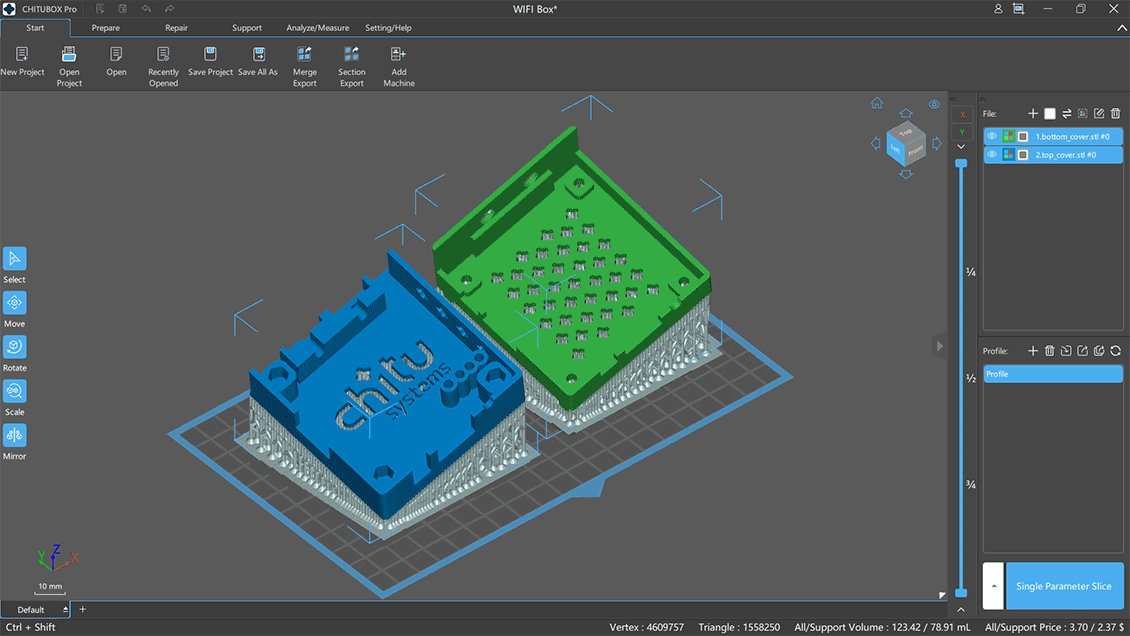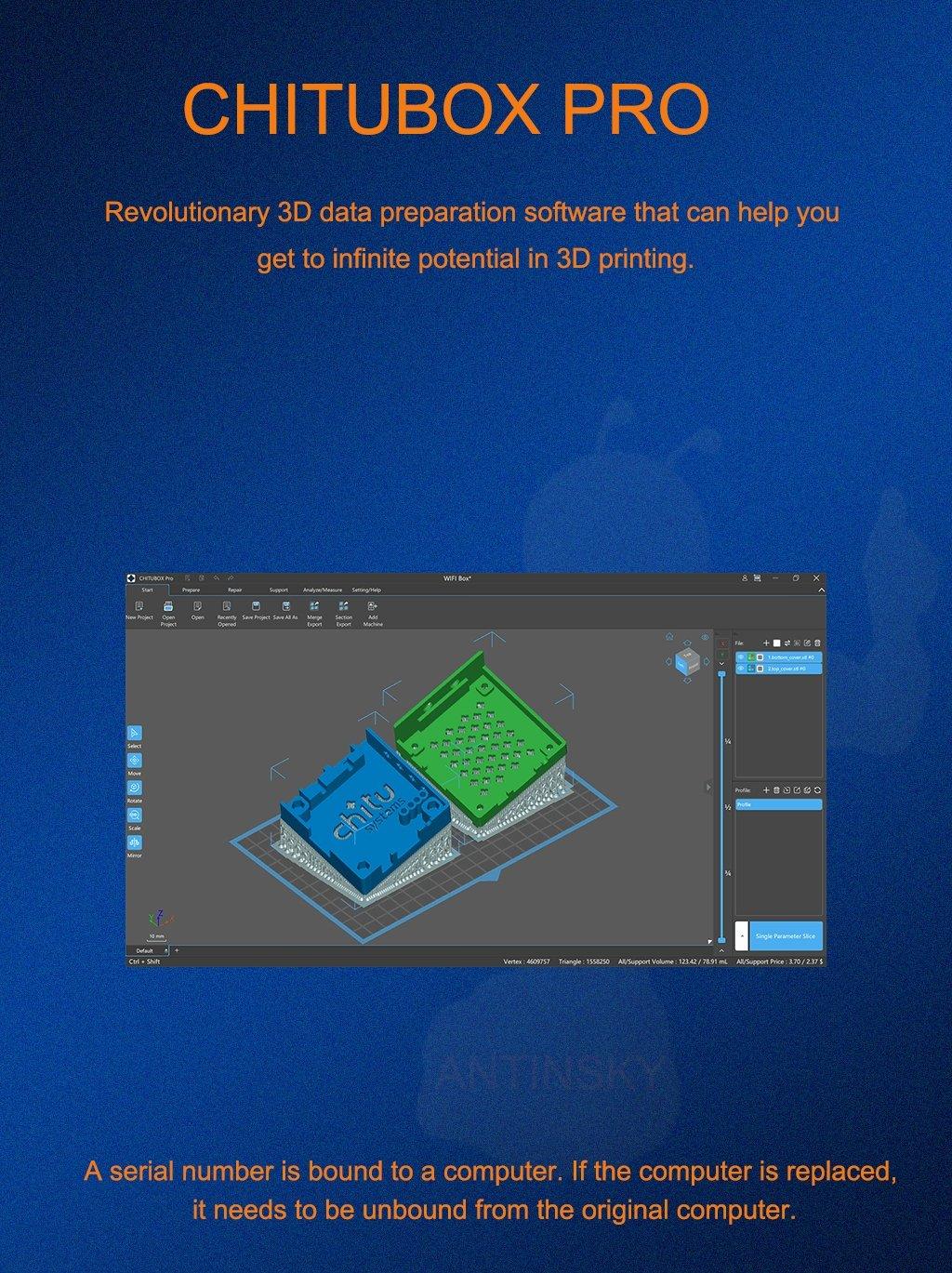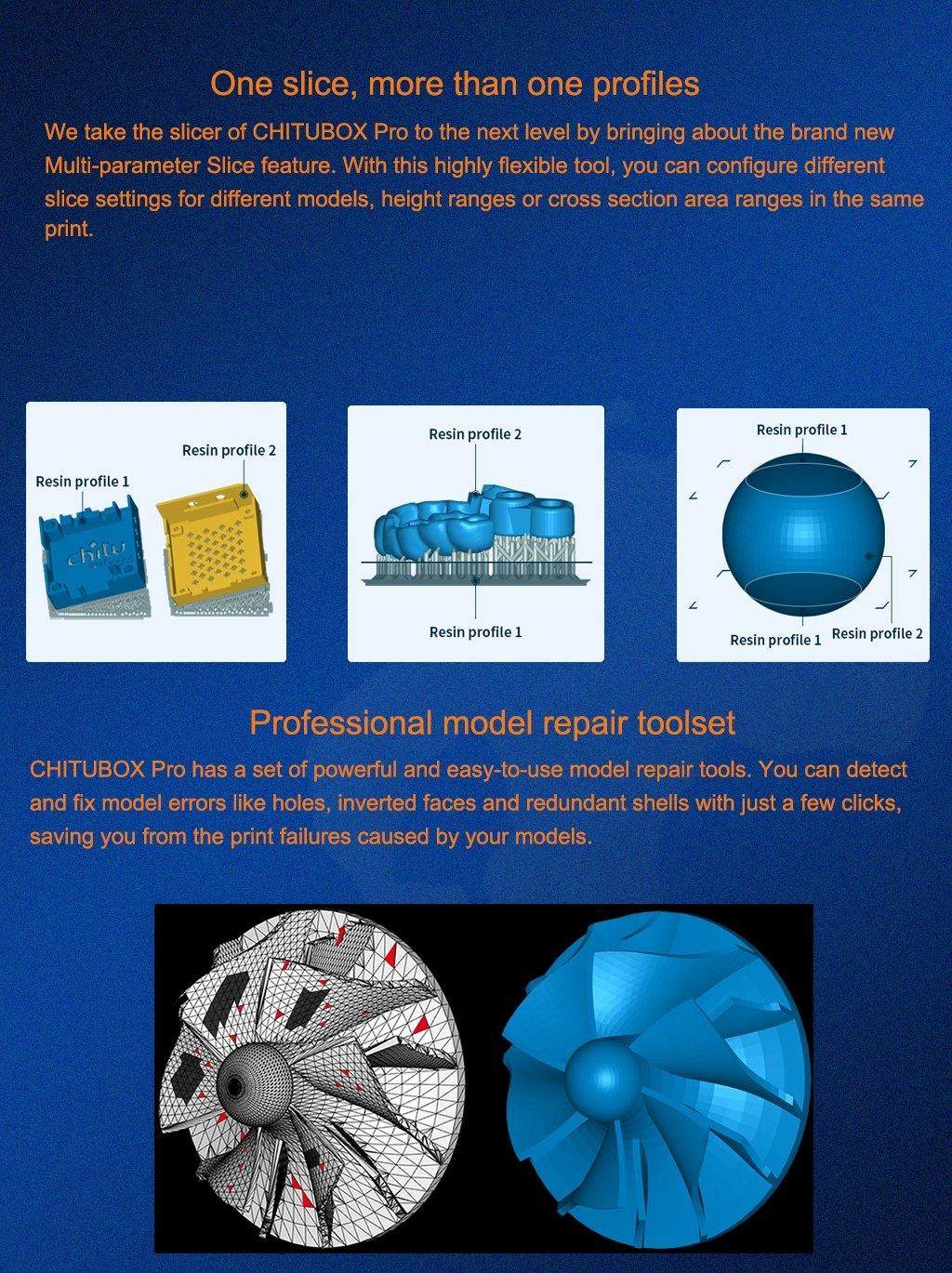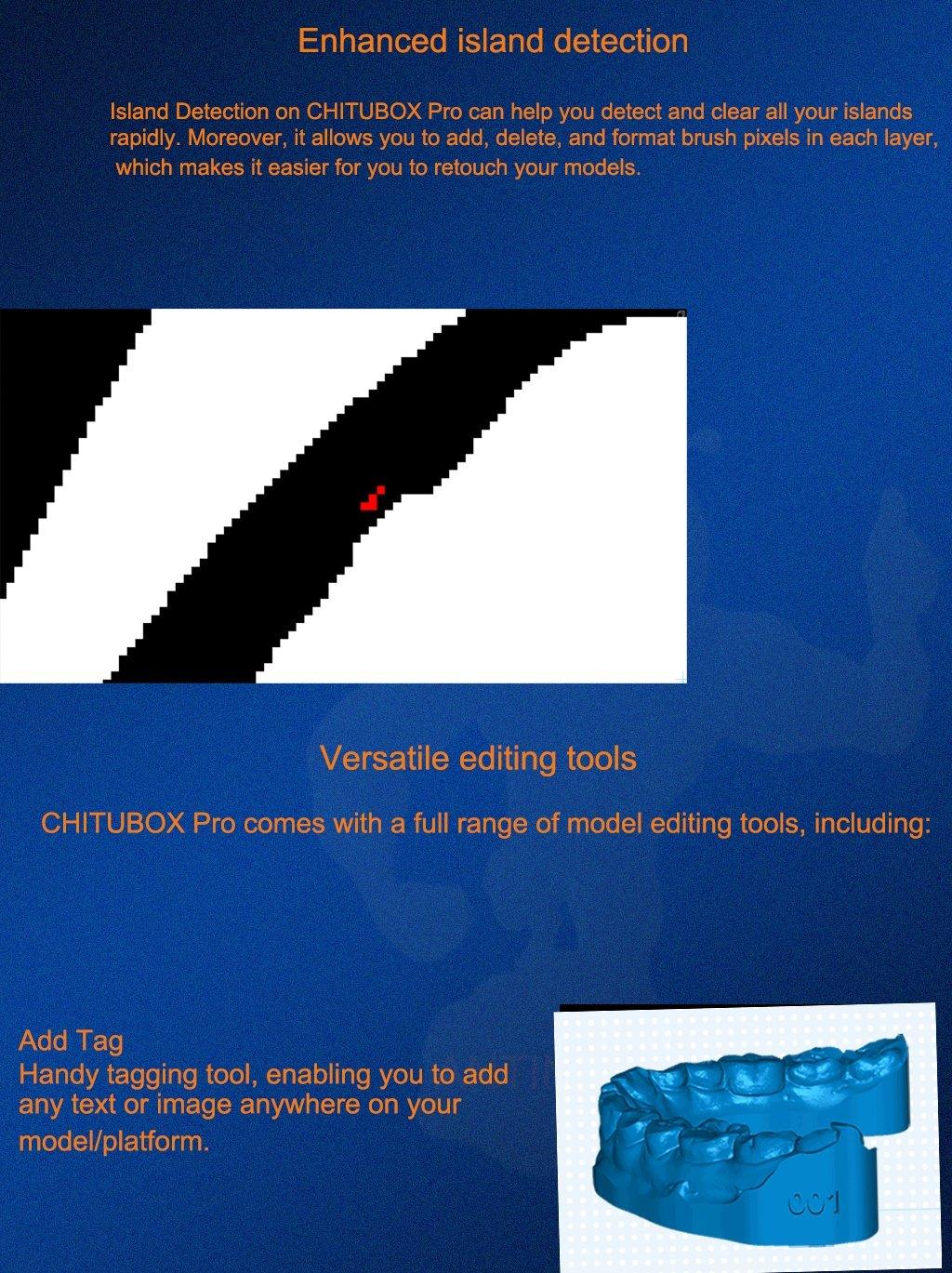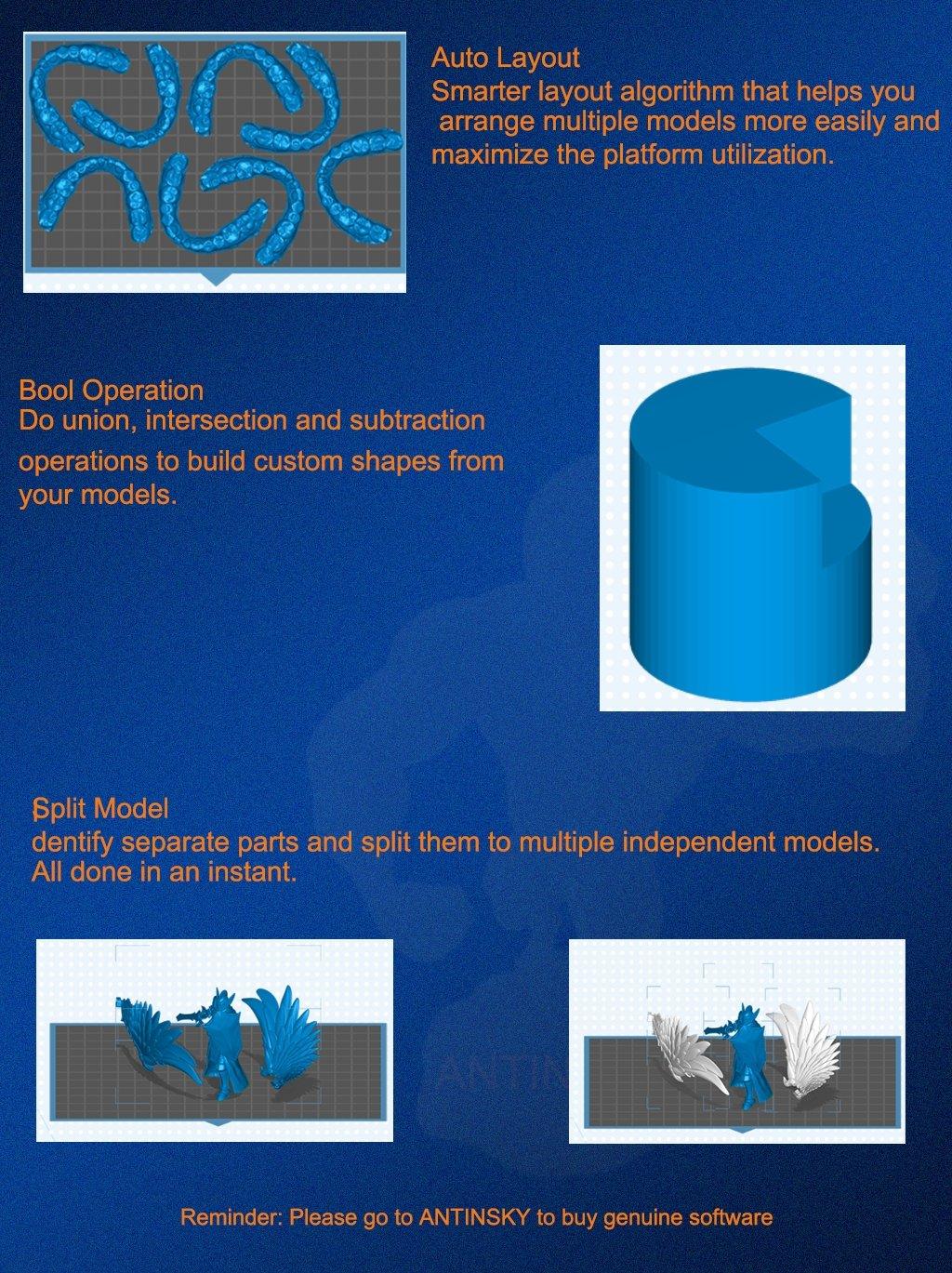Descripción
CHITUBOX Pro professional 3d printing slicer software licence
Pls leave Email when placing order. will sent licence to your e-mail after payment
Revolutionary 3D data preparation software that can help you get to infinite potential in 3D printing.
Supports mainstream CAD File Formats: In addition to the traditional STL and OBJ files, CHITUBOX Pro supports a variety of common CAD file formats, including 3DS, 3MF, 3DM, STP, STEP, WRL, X3D, SAT, SAB, DAE, DXF, FBX, IFC, IGS, IGES, JT and more!
Design well-structured supports easily
CHITUBOX Pro is equipped with the brand new auto support feature, with smarter algorithm, faster speed, and sky-high freedom in support setting configuration.
The Add and Edit Support tools have also been fully upgraded. Now they have more support styles and settings, making it easier for you to design and edit support structures. They can help you:
- ● Quickly detect and add supports for island overhangs;
- ● Add up to 9 types of support structures, such as branch, tree-like, and contour supports;
- ● Identify planes of symmetry smartly for you to add symmetrical supports.
One slice, more than one profiles
We take the slicer of CHITUBOX Pro to the next level by bringing about the brand new Multi-parameter Slice feature. With this highly flexible tool, you can configure different slice settings for different models, height ranges or cross section area ranges in the same print.
Professional model repair toolset
CHITUBOX Pro has a set of powerful and easy-to-use model repair tools. You can detect and fix model errors like holes, inverted faces and redundant shells with just a few clicks, saving you from the print failures caused by your models.
Enhanced island detection
Island Detection on CHITUBOX Pro can help you detect and clear all your islands rapidly. Moreover, it allows you to add, delete, and format brush pixels in each layer, which makes it easier for you to retouch your models.
Versatile editing tools
CHITUBOX Pro comes with a full range of model editing tools, including:
Add Tag
Handy tagging tool, enabling you to add any text or image anywhere on your model/platform.
Auto Layout
Smarter layout algorithm that helps you arrange multiple models more easily and maximize the platform utilization.
Bool Operation
Do union, intersection and subtraction operations to build custom shapes from your models.
Split Model
Identify separate parts and split them to multiple independent models. All done in an instant.