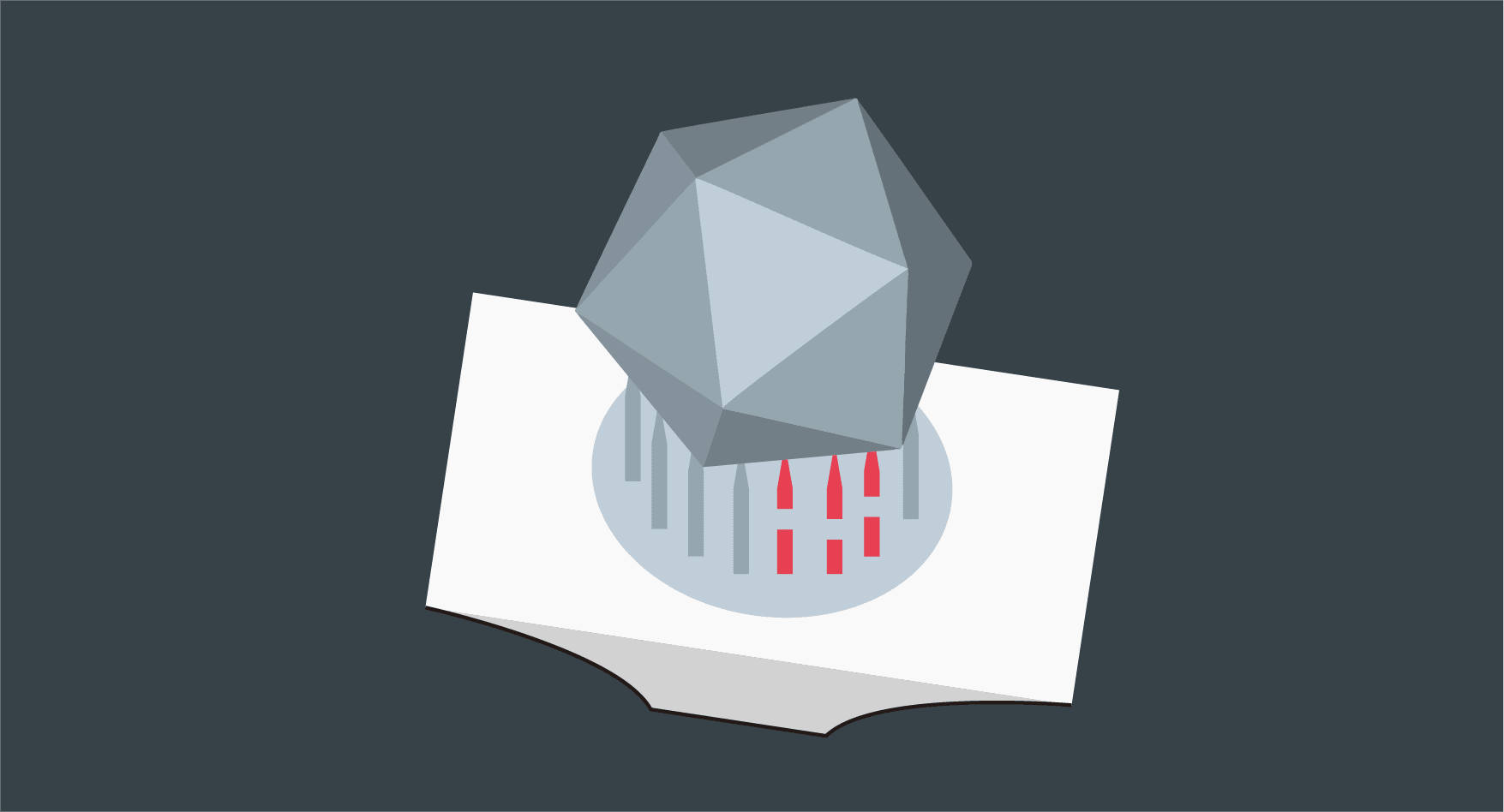Why do Some of the Supports Fail to Print?
What’s Wrong with my Resin 3D Print?
When inspecting the 3D print, you notice that some of your supports have failed to print, leaving the raft smooth and clean.

What Causes the 3D Printing Issue?
While the issue may seem similar to supports breaking, it is due to vastly different causes. Supports failing to print are usually caused by a sudden change of suction force or a slicing issue.
Troubleshooting the Supports Failing to Print Issue
Resolving this issue requires checking to see if the sliced files are normal and adjusting the support setup. The following steps are in the order of the most likely cause of the issue:
Adjusting the Resin Profile Settings:
- Check out the official resin profile and make sure you have dialed in the resin correctly.
- Make sure your light-off delay time is set according to this auto-calculator.
Support Setup in CHITUBOX:
- Toggle to Raft at the supports column.
- Set raft thickness and raft height at the same value.
Check the Sliced File in CHITUBOX:
- After clicking the Slice button on the right.
- Toggle the bar on the right and check the layers after the bottom layer count; e.g., if you have set the bottom layer count at 6, please check layer 7 and see if the supports are shown in the layer.
If you're still facing this issue, please fill out the following form, and our engineering team will get back to you within two business days.
Light-off delay time is essential in resin 3D printing. With the correct settings, each layer will be printed in a much more stable manner, resulting in a better quality 3D print. Please refer to this article to learn more about light-off delay.